------Review Written by:
SavyGreenSaver------
This program allows you to take a picture from any format and change it to another. You can do a few pictures of thousands at the same time!!! This program Supports popular image formats like: BMP, JPEG, TIFF, RAW,
PNG, GIF, TGA, and PSD, and just about every other format. Providing you with a great place to take pics from your andoid, Iphone, Camera and other device and read them without needing multiple software programs or drivers to do so.
 I like that you can change the pixels on your pictures. I am sure if you like to upload your pictures to web, e-mail,
photo printing, Facebook, from your mobile phone, ipod/ipad/iphone,
etc you have encountered pixel restrictions. This can be a pain to adjust without the help of a program like the PearlMountain Image Converter.
I like that you can change the pixels on your pictures. I am sure if you like to upload your pictures to web, e-mail,
photo printing, Facebook, from your mobile phone, ipod/ipad/iphone,
etc you have encountered pixel restrictions. This can be a pain to adjust without the help of a program like the PearlMountain Image Converter.
With the converter you can crop, add boarders, corrections, rename
your picture, re-size it and my favorite add a watermark for copy-write.
You can even adjust the brightness, contrast and saturation i
make your images all your own to a whole
group of pictures instead of doing it manually which can take hours if
you have a lot of pictures to do.
Once your Satisfied with your conversion you hit Start and it updates
the photos in your computer!! SO easy and simple my 8 year old can even
do it. :)
What happens if you make a mistake and you want to change it?
Use
the converter to add your changes and then update it and it will ask you
if you would like to write over you previous copy or rename.
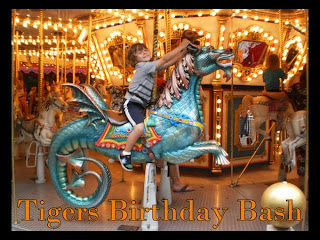 Now updates are easy without having multiple variations of the same picture.
Unless you like using up all your space on your computer.
Now updates are easy without having multiple variations of the same picture.
Unless you like using up all your space on your computer.
Hope You enjoy this Review I enjoyed trying out this product and will use it in the future!
Your SavyGreenSaver,
Leah
Enter the Giveaway below! Good Luck!! Rafflecopter giveaway
I received one or more of the products mentioned above for free using Tomoson.com. Regardless, I only recommend products or services I use personally and believe will be good for my readers.



Imverter.com is the free online image converter comprehensive tool for converting nearly any image type into another, quick and reliable. Simply Choose an Image or ZIP folder from source destination then select Output Format from drop-down box. Now you can click just convert, it recognizes automatically existing images and converts these files.
ReplyDelete